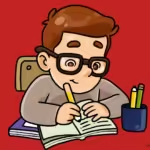A lot of money came from income tax.
If you have not yet filed your tax return, then this news is useful to you. In fact, the process of filing income tax return has begun. At the same time, the last date for filing ITR is July 31. In such a situation, it is necessary for all taxpayers included in the tax bracket to file the ITR on time.
If you are also submitting the ITR for the first time, then it is very important that you understand that by simply submitting the Income Tax return, you not only get the refund on time, but you must also complete its last procedure. If you want a quick refund, you need to do some work during ITR filing so that you can get quick returns.
This work is very important.
If taxpayers want to receive their refund on time, they must complete the e-verification process after e-filing. If you fail to do so, your ITR will be considered incomplete and you will not receive the refund on time.
When should electronic verification be carried out?
Although you have to complete the e-verification as soon as you file the ITR, according to the Income Tax Department, you have 120 days to complete the e-verification. During this time you will be able to complete the verification process. If you do not complete electronic verification within 120 days of filing your return, your return will not be considered complete and you will not be able to get a refund. You can complete the e-verification process through Demat account, Aadhaar or ATM, net banking or Digital Signature Certificate (DSC).
Complete the electronic verification process in this way:
- To do so, first click on the e-filing portal https://www. Incometax.gov.in/iec/foportal/.
- Log in to the portal by entering the user ID and password.
- Click on the e-filing menu and select the e-verification option.
- Next, select your PAN number, assessment year, enter the ITR file receipt number and your mobile number.
- Next, select the e-verification mode you want to choose.
- Complete the e-verification process through any of the methods like Demat Account, Aadhaar or ATM, Net Banking or Digital Signature Certificate (DSC).
- After completing the e-verification process, you will see a message on the transaction ID.